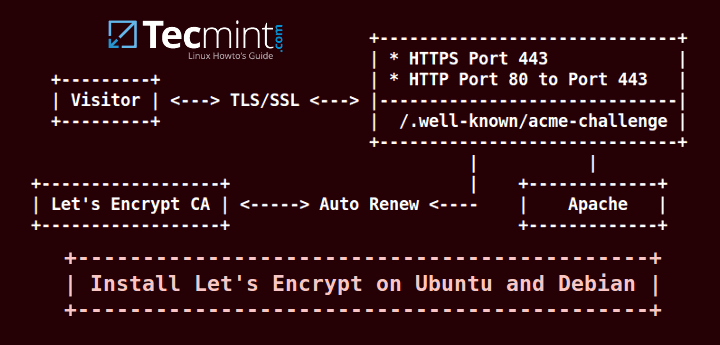Absolete
there were some concerns about having any chance to get ssl installed on home home computer:
- real domain, but using DynDNS
- Raspberry Pi (ARM 7/8) 32-bit and 64-bit
sudo apt-get install certbot python-certbot-apache sudo certbot --apache
— enter e-mail
— space or comma separated domain names
— select config file
— decide if you want redirect all traffic to HTTPS
— DONE
Check automatic renewal:
sudo certbot renew --dry-run
Источник: How to Secure Apache with Free Let’s Encrypt SSL Certificate on Ubuntu and Debian
Pages: 1 2