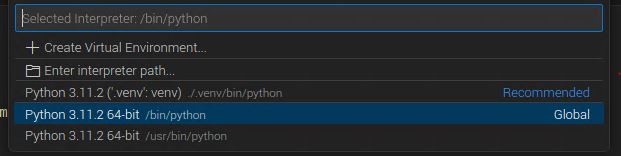Create a virtual environment using Visual Studio Code
code .
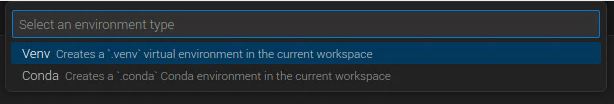
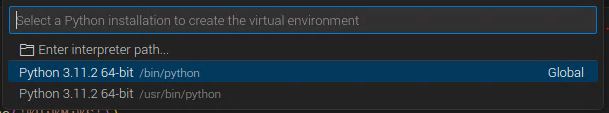
Unfortunately, the recommended is missing on my Raspberry Pi, so choose the Global Interpreter. Then open the Command Palette (Ctrl+Shift+P) again and choose Recommended.
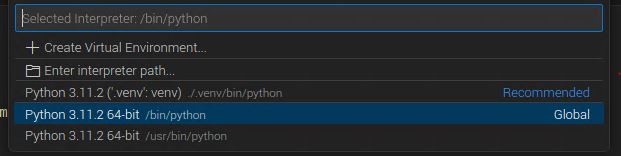
code .
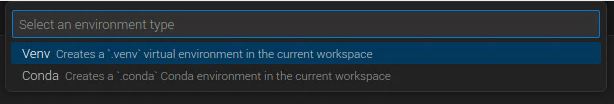
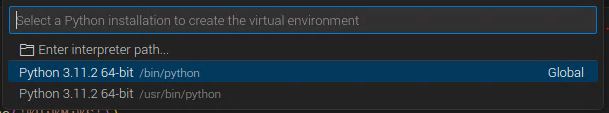
Unfortunately, the recommended is missing on my Raspberry Pi, so choose the Global Interpreter. Then open the Command Palette (Ctrl+Shift+P) again and choose Recommended.