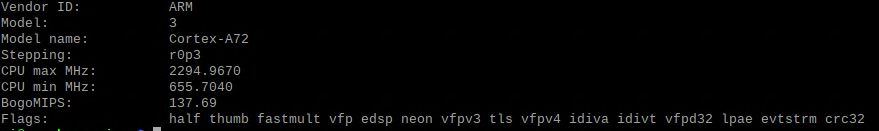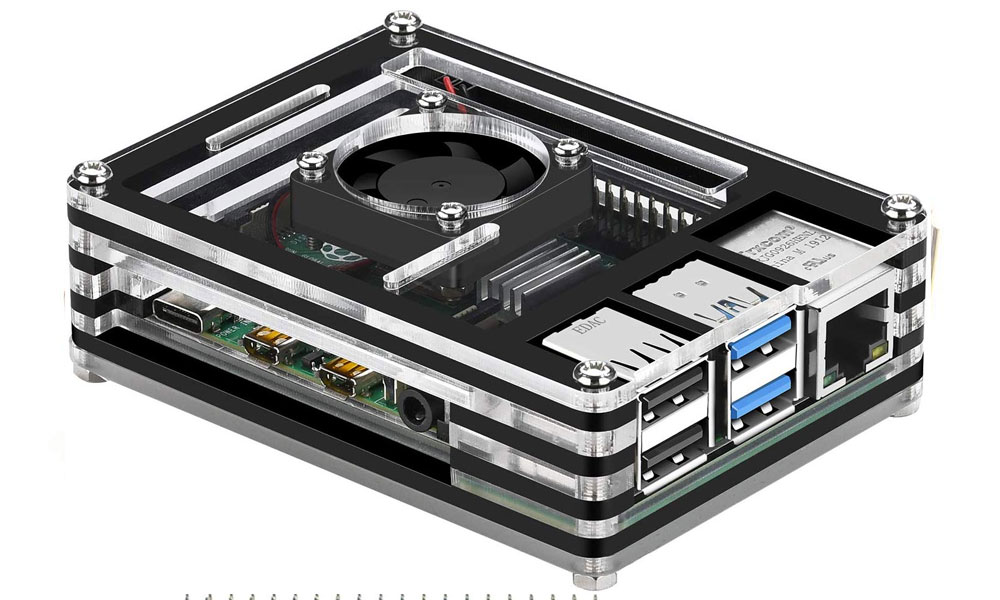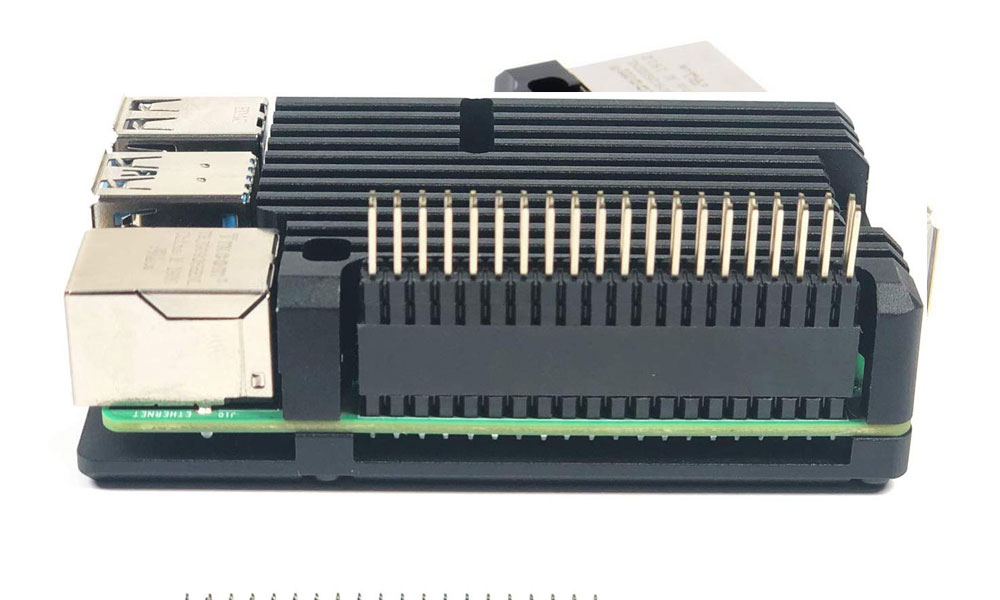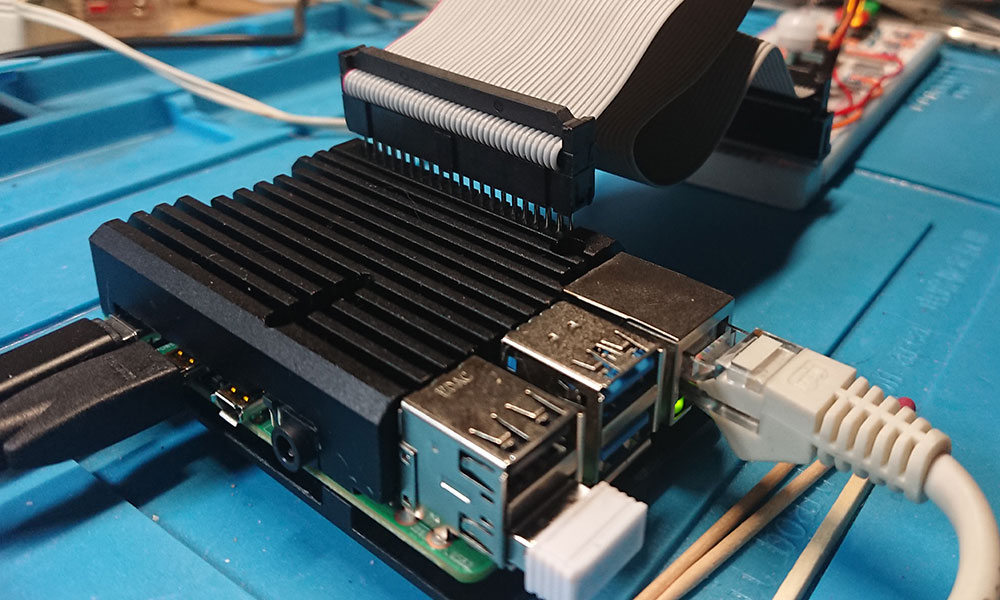Did not run any benchmarks, but it seems to run faster. Better use a special case with active (preferred) or passive cooling (in my case, the system was unstable at 2GHz)
So, run editor:
sudo nano /boot/config.txt
Pi 32-bit: find [pi4] and add after for 2GHz (64-bit Buster: there is a line #arm_freq=800):
over_voltage=4 arm_freq=2000 gpu_freq=750
or for 2.1GHz
over_voltage=6 arm_freq=2100 gpu_freq=750
reboot Raspberry Pi and check with system utility:
lscpu
or monitor the speed with
watch -n 1 vcgencmd measure_clock arm
You can try:
over_voltage=6
arm_freq=2147 – MAX!!
gpu_freq=750
The system went down last night… I came home and I had to “restart it manually” – unplug power and plug it back
Just for information, here are the cases used for Pi 4:
- GeeekPi Acrylic Case for Raspberry Pi 4 (4GB 2.1GHz), running 24/7 as a web-server
- Aluminum Alloy Cover for Raspberry Pi 4 (2GB 2GHz) used for IoT. It’s “acceptably” hot.
- Better to buy a case with GPIO Extender (see link/picture below). There is a problem to connect some Extension Boards to Pi using 40-pin cable
- Where to buy?- Acrylic Case for Raspberry Pi 4
– Cooling Aluminum Alloy Cover for Raspberry Pi 4 Module B c GPIO Extender
– Aluminum Alloy Case Protective Shell Metal Enclosure for Raspberry Pi 4
Resources: